In our Clio review, we put the world’s most widely used legal practice management tool to the test. We picked the $59 Boutique package as a starting point, and found that Clio performs remarkably in almost all aspects, starting from case management all the way to security.
Clio is highly efficient at increasing law firm revenue, thanks to billing efficiency, workload automation, and time saving. Our overall experience with Clio was an overwhelmingly positive one.
Clio Software Review Overview
Clio built its law practice management software entirely around the legal profession. It has a number of features such as case management, document management, billing, and timekeeping. Clio designed these features to streamline the daily case workflow of legal firms to the maximum.
There are hundreds of alternative workflow management tools on the market. However, Clio is especially valuable for lawyers, as Clio constructed it specifically for law practice management.
It’s no coincidence that Clio is the world’s most popular legal software because of its ease of use for any law practice.
Clio’s software is designed to help law firms manage their daily case workflows in a quick and efficient manner. And, it is fully cloud-based. Cloud-based law practice management software is far superior to in-house solutions for numerous reasons.
Storing your documents in cloud storage prevents data loss in the case of computer failure. They also allow you to access your documents anywhere, and at any time. Clio’s cloud-based infrastructure is also far more secure than the average in-house legal firm security setup.
With all this in mind, you should strongly consider moving your legal workflow to the cloud if you already haven’t done so.
In addition to case management, the platform allows you to manage your legal documents, accounting, timekeeping, billing, and more. Clio built its platform from the ground up with regulatory bodies in mind. Therefore, all of the features comply with the rules of ethical conduct in legal practice.
Throughout this Clio review, we examined every functionality of Clio one-by-one. This allowed us to see how the software performs in realistic lawyer’s work scenarios.
Our review methodology involved personal testing, performance analysis, competitor analysis, and online research based on customer reviews, among other aspects. Everything contributed to ranking this as our favorite legal management software.
Clio Pricing
Clio’s pricing is relatively cheap when compared to its competitors. From our experience, the Boutique plan offers the best value, and it costs $59 per user/month.
However, the total operational cost will start rising for those who wish to integrate third-party software with Clio and to those who are based outside of the United States and Canada.
For a quick overview, here are Clio’s pricing plans for the United States and Canadian citizens:
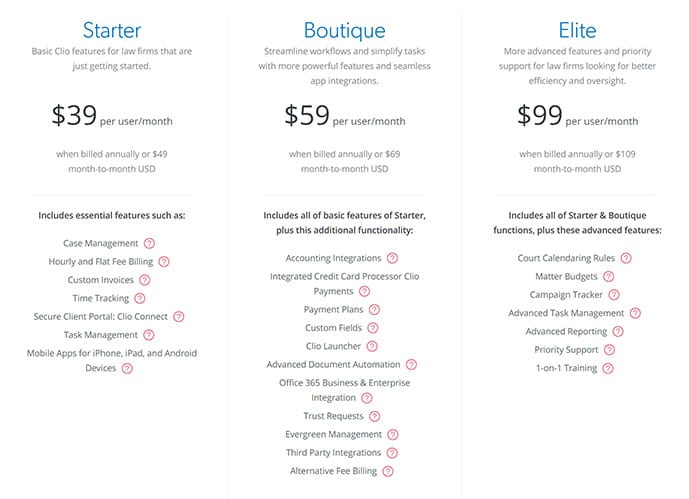
While the Starter plan for Clio starts from a monthly price of $39 per user, many of Clio’s useful features will not become available until you upgrade to the Boutique pricing plan. The Boutique pricing plan, priced at $59, is our recommendation for the best value for your money.
It offers numerous advantages over the Starter package such as third-party software integration, document automation, and a dedicated accounting platform, among others.
While the Elite plan does offer a select few advanced features and a prioritized support team, the large price increase will likely not justify itself for your law firm. That is unless your law firm has very specific needs which cannot be covered by the before mentioned pricing plans.
Regional Price Differences
This section does not concern you if your law firm is based in the United States or Canada. Nonetheless, we felt that regional price differences are worth mentioning as our readers come from various countries.
For our Clio review, we used a VPN in order to learn more about Clio’s pricing plans for countries outside of the United States.
Accessing Clio through different locations allowed us to see Clio’s worldwide pricing plans. This revealed that the pricing plans for the United Kingdom and Europe are more expensive than their United States and Canadian counterparts.
There could be multiple explanations for this increase in price, such as value added taxes or regional policies. However, in the end, what matters most to customers is the final cost of the software, and that’s what we will cover.
European Pricing
Here is the pricing plan for customers from Europe:

It appears that Europeans have considerably fewer pricing options to choose from. In fact, they only have one pricing plan available to them.
While the description of this pricing plan differs from the United States version, it works similarly to the Boutique plan offered for United States citizens. The only major difference between the packages is the price.
Currently, 65€ is worth approximately $75, so the European Boutique package ends up costing approximately $16 more than its United States counterpart.
For our Clio review, we used a VPN in order to learn more about Clio’s pricing plans for countries outside of the United States. Accessing Clio through different locations allowed us to see Clio’s worldwide pricing plans.
This revealed that the pricing plans for the United Kingdom and Europe are more expensive than their United States and Canadian counterparts. There could be multiple explanations for this increase in price, such as value added taxes or regional policies.
However, in the end, what matters most to customers is the final cost of the software, and that’s what we will cover.
United Kingdom Pricing
Now, let’s move on to the United Kingdom. Here is the pricing plan for customers from the United Kingdom:
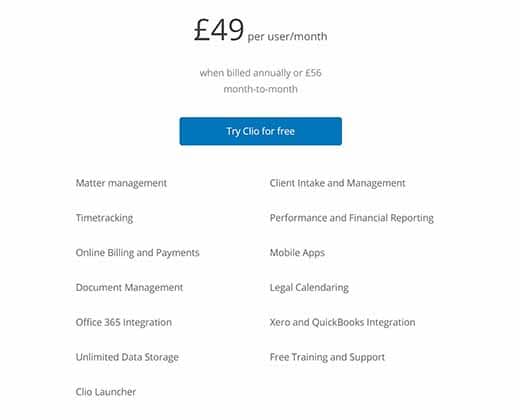
Similarly to Europeans, United Kingdom customers only have one pricing plan to choose from. Currently, if converted to United States Dollars, the cost of this plan is about $64.
In this case, the regional price difference is not as significant as the before mentioned price gap for Europeans. It would seem like an increase of $5 is not that big of a deal in itself.
However, if the amount of Clio users in your firm increases with time, then the $5 difference in pricing could become more significant over time. It’s not exactly a deal breaker, but it’s worth to keep in mind.
If your law firm is based outside of these three locations, then refer to Clio’s pricing plans for further information about your country.
Setup & Support
Setting up a new Clio account is an uncomplicated process, thanks to the vast amount of training videos available and the strong support team. The large amounts of settings available makes the setup process seem daunting at first.
In reality, though, we found that the process has been made as easy as possible. Becoming an advanced user does take some time and practice, though.
We were pleasantly surprised to see that Clio offers a free trial for 7 days for any individual or law practice, without asking for any credit card information. It’s a welcome sight to see, and we hope this will become more of a trend in the future.
Getting Started
After registering on Clio and confirming your e-mail, you have instant access to the Clio platform. As Clio is a cloud-based software, you don’t need to install any files on your computer so it’s easy to use and set up.
Once logged in, you should first begin by setting up your account. To begin with, you will need to update your profile information with information such as your address, firm name, and default billing rates.
Afterwards, you can start sending out invitations to other attorneys who will be using your Clio platform. They will be sent an e-mail with a confirmation link.
Once they click on it, they will be able to use Clio on their own. Just like the primary user, they can set their own default billing rates and contact information.
We would recommend continuing from here on out by following along with the training material provided by Clio. Trying to learn the software on your own is rather counterintuitive. It’s certainly possible to find your way around the software on your own, but you will save yourself lots of time and headache by not doing so.
Make use of the extensive training videos and webinars – they were incredibly helpful for us.
Clio Support
The Clio support team is also very helpful and if you ever get lost during any stage of the setup or migration process, they will always be ready to help you. As far as customer service is concerned, Clio is one of the most helpful companies we have ever come across for legal professionals.
During phone calls, they were always willing to patiently guide us through each step, and we never felt any sense of negativity from them.
It would be wise to take advantage of their strong support team. Give them a call or click on the support chatroom if you get stuck. Your time is a valuable resource and the customer service team is there to help you out.
We don’t say this often but the Clio support team really is supportive. Would you imagine that!
Case Management
Managing legal cases with Clio is highly streamlined and a huge potential time saver for any law firm. Every individual feature of Clio is designed to work together in order to make case management as streamlined and quick as possible.
Case management works smoothly as a whole, and Clio is constantly adding new available features to the mix while upgrading previous ones. At this point, Clio covers your entire case workflow in its platform. Using third-party software, while easily possible with integration, is not always necessary.
Useful Features
Some of the most useful features which sets Clio apart from other law practice management software include:
- Clio’s Gmail extension. As is the case with most lawyers or legal proefssionals, your workflow likely encompasses a large amount of emails. Realizing this, Clio developed an extension for Google’s Gmail, which allows you to use many of Clio’s case management features right there in Gmail.
- Clio Connect. This portal allows you to connect to your clients through a highly secure communication network. Dealing with clients through Clio Connect is efficient and quick. You can share case files, calendars, secure messages, billing invoices, and more, without ever exiting Clio.
- Task Lists. Also called cascading tasks, this feature allows you to group together repetitive tasks. We found that time and time again we were repeating the same workflow and creating the same tasks. Covering this aspect through task automation became an excellent method of saving time.
After all, it costs a video game company next to nothing to put their product on a disk and ship it out to stores. Obviously, a $60 profit is preferable, but a $30 profit is also something they cannot afford to lose.
Every penny counts in the corporate world, especially when investors are involved. In fact, when it comes to public companies, maximizing profits is not only ethical, but it’s required by law.
Therefore, it should come as no surprise that this same strategy of price-adjusting has been used by major corporations for hundreds of years.
Creating Cases
In the Clio platform, individual cases are called “matters” and they can be created, categorized and customized in numerous different ways. Here is what the page for creating a new case on Clio looks like:
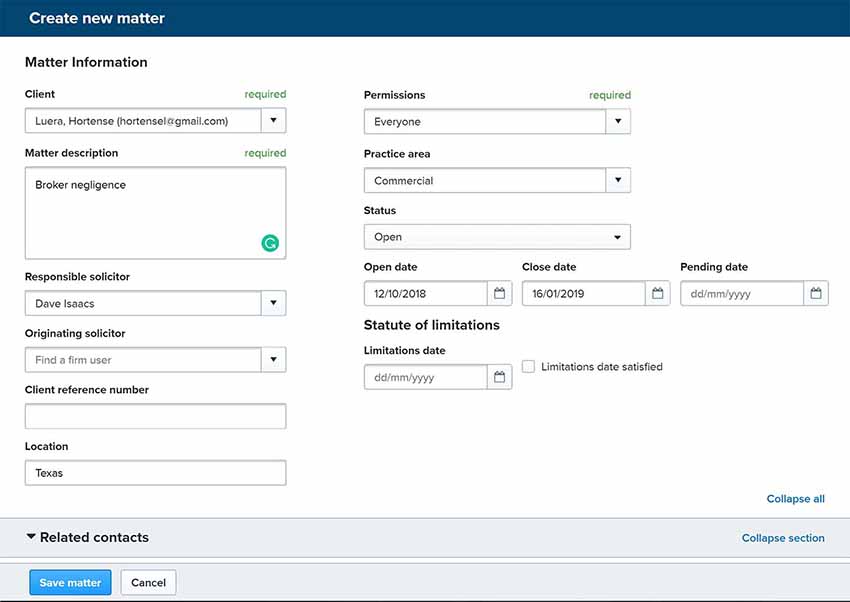
As the previous picture shows, the process of creating a case always involves the following three steps:
- Assigning a client to the case. If it’s a new client, then you first need to enter the client’s information into the system through the Contacts page.
- Writing a case description. Its primary function is to give a very brief introduction to the case. This description will allow you to quickly differentiate one case from another in the case dashboard without having to open the case file.
- Assigning permissions. By default, there are two options to choose from – only You (the case creator), or Everyone. In a larger sized law firm, these two options might not be suitable. Therefore, you will have to create custom groups. This will allow you to give permissions to a specific group of employees. For example, you could create a custom group for your tax attorneys. By doing this, you could easily give case permission to all of your tax attorneys when you create a new case involving tax law.
While these are the three required steps, there are plenty more case creation options to choose from. You can assign a practice area, choose responsible solicitors, change the opening and closing dates.
You can also set your billing preferences and task lists for an individual case right away during the case creation process.
Managing Cases
Once you create a case, all of the information is saved in cloud storage and is readily accessible whenever needed. Afterward, you can update and change all of the case data whenever and wherever needed.
Clio will save all data involving the case, such as timekeeping and billing details, into the case-specific folder. This can save a lot of headache and time in large-sized law firms, as the software automatically categorizes all pieces of information according to each individual case.
Here is what the Matters dashboard looks like, once you have entered in the data of multiple clients:
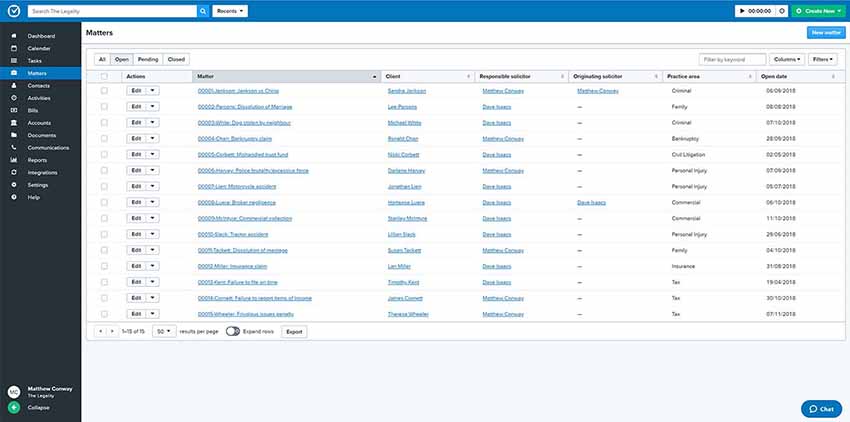
Filtering through individual cases is easy, even if there are hundreds of active cases. You can also view the same list through the Clio smartphone app. And, just like with the desktop version, you can view and change each case through the app.
All in all, Clio has gotten case management just right. If one of your top priorities is saving time on managing your cases, then Clio is an excellent solution for your law firm. Especially so if you consider the affordable price point of the software.
Document Management
Clio Documents, Clio’s document management platform, functions in a similar way to Google Drive, but with added benefits for lawyers.
Documents are archived according to case-specific folders, and Clio gives users infinite cloud storage for documents at no added cost. Also, Clio Documents allows you to filter through tens of thousands of legal documents in a quick and simple manner.
According to bar associations, you need to archive all of your legal documents for a minimum of 6 years after closing a client’s case. Any law firm that works with large volumes of cases knows that in a very short amount of time, this practice can lead to colossal amounts of archived documents.
This is where DMS (Document Management Software) solutions, especially cloud-based ones, can yield numerous benefits. Having the ability to access all of these tens of thousands of documents through an organized cloud-based system will save you valuable time and resources.
While Clio Documents is not exactly groundbreaking or innovative, it does its job, and it does it well as management software. The platform stores all legal documents in its cloud storage, and all archived documents are readily available whenever needed.
Anyone who has experienced the nightmarish process of looking through drawer after drawer in order to find an old paper case file should understand the value of cloud-based document storing.
Document Management Integration
If you wish to use third-party document management systems together with Clio, then you have many options to choose from. Clio offers integration with numerous third-party DMS platforms.
Clio’s five main partners for third-party DMS integration are:
- Microsoft OneDrive
- netdocuments
- Dropbox
- box
- Google Drive.
If, for example, your current DMS solution involves storing documents on Google Drive, then you have nothing to worry about. Clio Documents can automatically sync all of your legal documents from Google Drive with Clio.
“Moving tens of thousands of documents manually would be an incredibly inefficient method of migration, so it’s great that Clio has thought up a solution for this. Clio has definitely earned its reputation as the #1 law management software.
You can view the full list of Clio’s available DMS integrations on their website. If you have your files stored on any of these platforms, then the process of syncing your files with Clio is very simple.
Document Automation
Document automation is another feature of Clio which can potentially save legal firms lots of time and money if done right. Creating document automation templates will reduce the risk of human error and therefore the risk of legal malpractice claims.
And, not only that, but it can also increase the reputation of your law firm. That is because using premade and quality tested templates will reduce spelling errors in your documents. For large-sized law firms which handle hundreds of documents daily, the risk of a typo going through a typists filter is high.
Document automation negates that risk completely, as long as the original template was created and quality tested correctly.
How Document Automation Works
You begin by creating a template for your document. Template creation is rather elementary once you have practiced it a few times. The large number of options available may seem daunting at first, though. It’s not exactly a problem, but it would be helpful if Clio offered an option to create templates inside the Clio user interface itself.
Right now, the only option is to create templates either with Microsoft Word, Excel, or Powerpoint. It’s easiest to take an existing document which you have already written and then turning it into a template. Let’s show you an example.

This is a regular Word document, which has case-specific data written in the text. That’s great, but what we need is a template.
A document automation template will allow us to create hundreds of identical documents quickly, without ever having to type any new data into Microsoft Word. In order to do this, we should replace all case-specific data (highlighted with yellow in this example) with Merge Fields.
Using Merge Fields
Merge Fields are lines of code which correspond to specific bits of information. In this example, the name of the client is Kevin Smith.
If we want Clio to be able to automatically change the name to be relevant to another case, we should change the name to “<< Firm.Name >>”, without the quotation marks.
After replacing all case-specific information with Merge Fields, your Word document will look something like this:
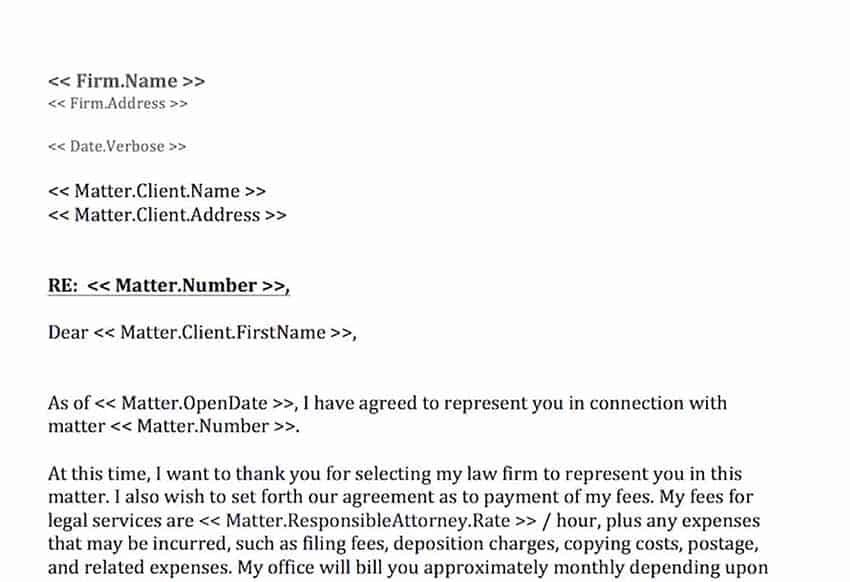
As you can see, we have replaced all of the case-specific pieces of information with Merge Fields. As a result, Clio detects which areas of the document it can replace through automation. Refer to Clio’s documentation for a full list of Merge Fields.
It may take you some time to finish your first template. But, once you do, it will be a tremendous time saver for you in the long term.
After finishing your template, you can start using the same template infinitely for all similar documents. Through document automation, Clio will automatically fill in the case-specific information wherever instructed. In a matter of seconds, you are presented with a completed document without ever opening Microsoft Word.
If you have never tried document automation, then we highly suggest you start practicing it. It will dramatically reduce the time spent on repetitive document creation. Time is money, after all, and especially so for legal firms. By utilizing document automation, you will have more time left over for important matters such as writing grant documents and new projects.
Timekeeping & Billing
Timekeeping and billing are the areas where Clio excels above other legal software. Keeping track of firm expenses is easier than ever, as the platform provides numerous opportunities to track time in a quick manner.
Clio will solve all headaches related to the problem of timekeeping as a great accounting system for legal practices. You can save time with Clio and use that extra bandwidth to do what you live – working and charging those billables.
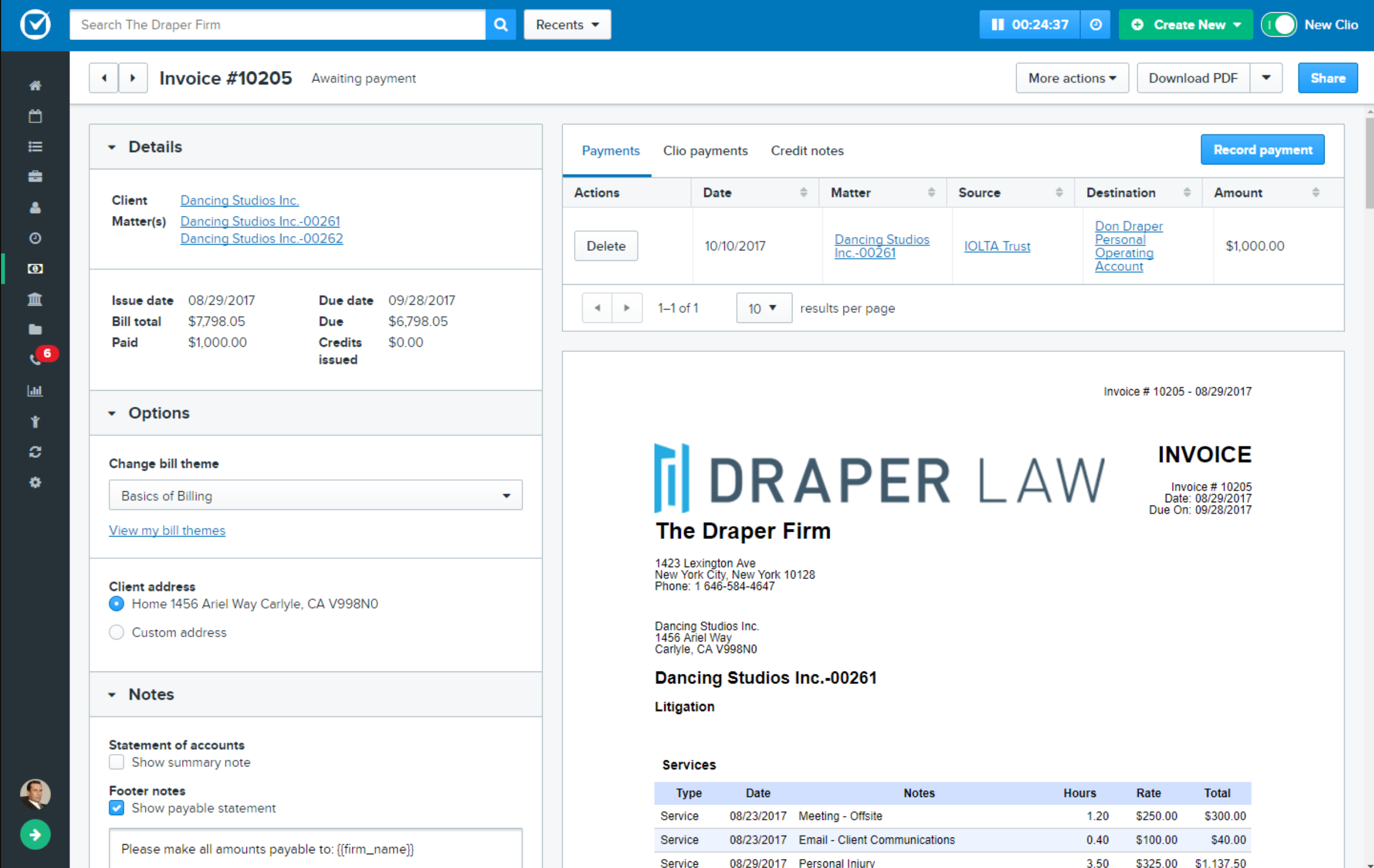
Through Clio’s timekeeping, you can keep track of the time spent on each individual activity. Clio automatically adds all billing data from timekeeping to case-specific folders.
Clio records all of the time spent on a case accurately, thus drastically reducing the number of un-billable work hours in your law firm. You can also customize your settings like bellow:
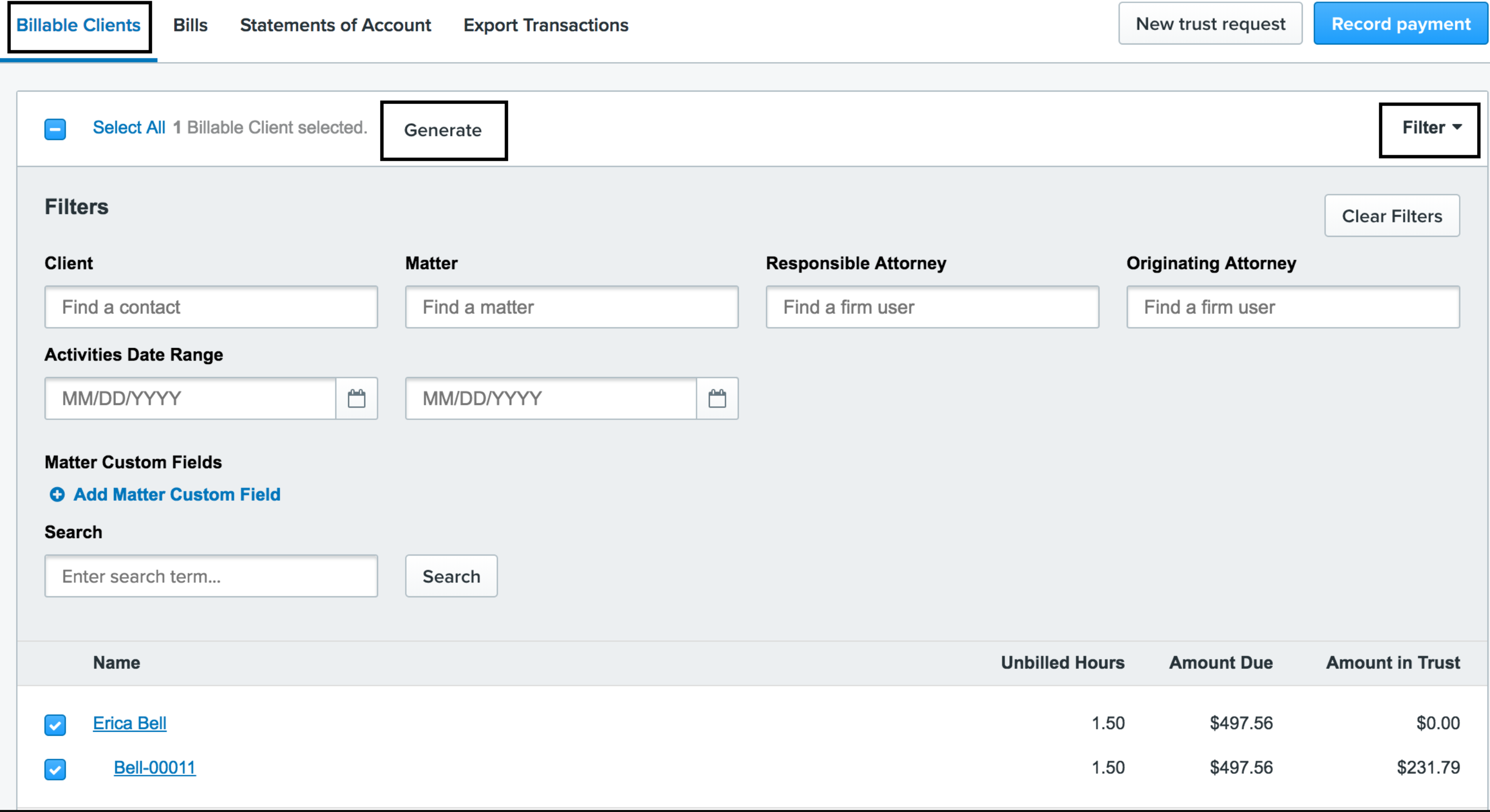
If you want to streamline your billing process to the fullest, then Clio truly offers some of the best time management software for lawyers.
Billing Automation
Billing templates, or “Bill Themes”, are an excellent method of automating your billing and invoicing. Clio’s law practice management software allows you to create infinite amounts of billing templates, without having to worry about storage.
Those law firms which have no necessity for numerous templates can set one billing template as default. By doing this, the default billing rate will automatically apply to all bills.
In addition, we were happy to see that Clio does offer a default billing template with their software. If you would like to see what the default billing template looks like, then take a look at the following file:
It’s likely that you will not use this exact version of the template in practice, though, as there are a large number of customization options available to Bill Themes.
Customizing the templates according to the specific needs of your law firm is the preferred option, and Clio has made the customization process very simple and intuitive.
Once you have created your personalized billing template, you can quickly and easily use it whenever needed, as the templates are automatically saved in your personal cloud storage.
In order to learn more about creating and customizing billing templates, refer to Clio’s page on Bill Themes.
Accounting
Clio’s accounting platform, Clio Payments, has comparatively low service fees and a quick turnaround time. However, Clio Payments is only available to citizens of the United States and Canada, and it’s not available to Starter subscribers. Clio allows for easy integration with third-party accounting software such as Quickbooks and Xero.
In order to develop its own accounting platform, Clio partnered with LawPay. In 2015, this partnership led to the launch of Clio Payments, an accounting integration which basically allows Clio users to use the LawPay platform within Clio.
However, it should be mentioned that Clio Payments is only available to Loyalty, Boutique and Elite subscribers situated in the United States or Canada. Worldwide customers only have the option to integrate third-party accounting software such as Quickbooks and Xero with Clio.
Clio Payments
While Clio Payments does it’s job, it’s not without it’s problems. The platform does not allow firm expense tracking, and the overall feel of the accounting platform does not feel as robust and streamlined as Quickbooks or Xero.
Features such as cheque writing are missing and multiple users online have complained about issues with trust accounting. Thankfully, integration with third-party accounting platforms is seamless and very easy to setup.
If you choose to use Clio’s own accounting platform instead of a third-party software, then setting up Clio Payments is relatively simple. Especially so if you are already familiar with the LawPay platform.
Deposits through the Clio Payments system take between 24 and 48 hours to be credited to your bank account, and they will incur a fee based on the value of the transaction and the type of credit card used.
Every transaction which goes through Clio Payments will incur a basic fee of $0.20. Added to that will be 1.95% of the value of the transaction for All Major Cards (Visa, Mastercard, American Express, Discover). Or, in the case of specialty credit cards such as Amex, the percentage will be 2.95%.
Comparatively speaking, a service fee of 1.95% is actually a very low percentual rate, as most other accounting platforms will incur fees in the range of 2.5% to 3.5%. From a pricing standpoint, Clio Payments is superior to its competitors.
Accounting Integration
Clio integrates with numerous accounting management platforms, such as:
- Quickbooks Online
- Quickbooks Desktop
- Xero
- Trust Books
- Klyant
- Digitory Legal
During our Clio review, we tested mostly Quickbooks and Xero integration. And, what we found was that the integration process worked rather seamlessly. Quickbooks and Xero allow you to export your bills and invoices directly from Clio into either of the two.
You can also sync contacts and trust transactions between the two. The integration setup process is also quite effortless, thanks to the training material provided by Clio.
Client Intake Management
For tracking leads, collecting client data and signing retainer agreements, a CRM (Customer Relationship Management) tool is vital. While Clio does not offer a dedicated CRM platform in its packages, it does integrate perfectly with Lexicata.
Lexicata is an advanced CRM platform designed specifically to legal firms. While Lexicata has to be bought separately from Clio, it does offer some significant advantages to its users.
Lexicata was (very) recently acquired by none other than Clio. This acquisition by Clio makes perfect sense, as Clio was lacking a proper CRM tool until that point.
Client intake optimization is a crucial aspect of any law firm, and in order to get the most value out of every client, law firms need to look beyond Excel spreadsheets. CRM tools will optimize your client intake process and gather valuable data about all prospective clients.
In order to streamline your law firm’s complete workflow to the maximum, having two separate systems in place is valuable. One for actual case management plus billing (Clio), and one for managing your leads (Lexicata).
Admittedly, it would be better if they were combined into a single package right from the beginning. However, having the option to integrate one with the other with Clio is a significant advantage compared to some of its competitors.
Advantages Of Lexicata Integration
The three main advantages of integrating Clio with Lexicata are:
- Tracking, organizing and following up on leads. Lexicata will keep track of all leads and their data. This gives you the chance to estimate the value of a client before even speaking a word with them.
- Gathering and filtering through all valuable data. Lexicata gathers all data which could be of importance to a legal firm. Beginning from client intake data, all the way to data involving conversion rates and ROI (Return On Investment). It also allows you to filter through all of this data, in order to analyze those specific metrics which are most important to your firm.
- Reducing the time and resources spent on data entry. Lexicata has numerous intake forms at its disposal, and when a client fills out one of the forms online, the data is automatically submitted into Clio.
Having worked with high volumes of leads for numerous years now, we can vouch for the usefulness of a CRM tool such as Lexicata. Lexicata keeps track of absolutely all data and stores it in its secure cloud storage.
While buying both Clio and Lexicata does cost more money, we found that the amount of time saved and the value gained from the new leads has made the increased monthly expenditure pale in comparison to the advantages it provides.
Mobile App
The mobile app is relatively new and so it’s still not perfect. If you plan on really working within Clio, it’s worth the extra few minutes to whip out your laptop since the mobile app is still not the easiest to use.
On the upside, it’s a work in progress and Clio is constantly updating the app to make it more usable.
We liked using it to check on notifications, but prefer to not use it to perform any real action item unless you REALLY need to use it while on the go such as if you’re at the airport.
It’s best at tracking and inputting billing information, and you can take advantage of its other features such as intake management, but it’s clunky and we wouldn’t recommend it.
Interface & Ease Of Use
Clio’s interface has been improved upon throughout the years. Most of the daily necessities for a law firm are only a few clicks away, and the Clio dashboard serves as a well functioning navigational menu for all functions available.
Some simple tasks do require seemingly unnecessary amounts of user interaction, though.
While reviewing Clio, we took note of all steps required to complete simple tasks. Our primary motivator for using legal software has always been time-saving, and an easy to use interface is one of the most important aspects of saving time. That is why we wanted to measure exactly how streamlined the user interface is for this Clio review.
What we found was that overall the system is very easy to use. The user interface is designed to be quick and efficient. When entering the dashboard, it feels like all necessary features are at your fingertips, which is also the case with the smartphone app.
The interface becomes especially comfortable and quick when you start bringing automation tools and Custom Fields into your workflow.
Clio Dashboard
From the Clio dashboard, you will have a quick overview of everything that’s going on in your law firm.
You will see how much time you have spent on each case, how much each client has been billed, and you will see all active tasks with their respective deadlines. The dashboard has been designed to be easy to follow and simple for the front end user.
Here is what the Clio dashboard looks like:
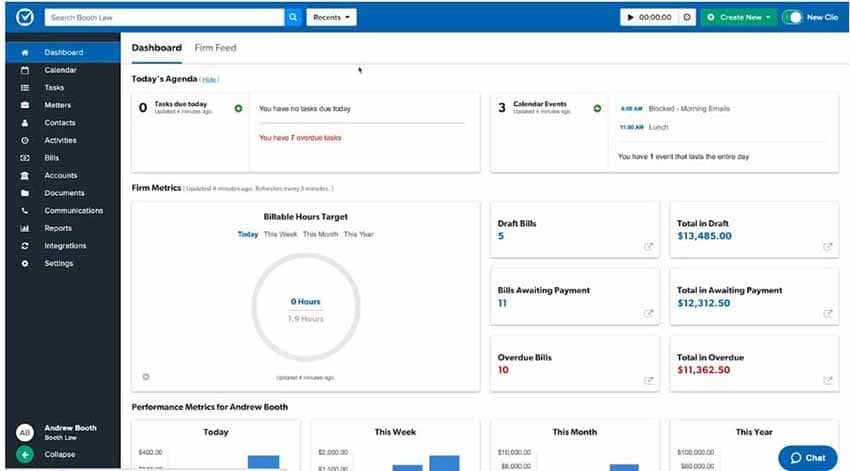
The primary navigation menu is on the left. From there, you can quickly navigate to wherever required. Throughout the years, Clio has tested multiple locations for the menu. However,the current left-based solution is our most preferred option by far.
The only disadvantage we noticed during our Clio review was that some simple tasks such as calendaring and billing require too much clicking to get to the appropriate section.
While the overall user experience is highly streamlined and effective, we felt that some aspects could still be more polished. Despite this, all in all, we were very pleased with the user interface of Clio.
Security
Clio is a highly secure platform on par with the likes of PayPal and Verizon. All necessary measures have been put in place to ensure complete protection of user data and confidentiality. Communicating through Clio is considerably more secure than regular channels such as e-mail or phone.
In order to meet the highest standards for security and reliability, the Clio platform has been protected with four main layers of security. Those are McAfee Secure, TRUSTe, DigiCert, and the optional two-factor authentication. If you would like to learn more about the security solutions of Clio, then read Clio’s Security and Reliability support page.
McAfee Secure
Daily audits by McAfee Secure ensure constant protection from all of the latest security vulnerabilities, such as Distributed Denial of Service (DDoS) attacks, malware, viruses, phishing attacks, and all other forms of online security hazards. Clio’s McAfee Secure certification can be found online.
TRUSTe
Annual audits by TRUSTe ensure that Clio’s privacy policies and practices meet the TRUSTe privacy certification standards
DigiCert
As a trusted SSL Certificate Authority, DigiCert ensures the protection of sensitive data across Clio’s communication channels through AES 256-bit encryption. DigiCert encryption is also used by brands such as PayPal, Verizon, and Cloudflare. Clio’s DigiCert certification can be found online.
Two-Factor Authentication
In addition, your account can be secured by two-factor authentication. This will add another layer of security to your data, as each login will not only require a password, but also a numeric code generated by the Google Authenticator app on your mobile device. You can also setup backup codes to ensure access to Clio in the case of phone loss or failure.
Conclusion
Our Clio review was a highly positive experience. We can recommend the software to all law firms searching for new software solutions. Clio is a feature-rich, well designed and highly secure platform.
Learning the ins-and-outs of the software will take some time and effort. In the end, though, it will save valuable time and resources, all the while increasing your law firm’s revenue.
While Clio’s pricing may seem expensive at first, the value gained from utilizing the platform makes itself cost-effective very quickly. The learning curve of Clio is daunting at first. However, Clio’s customer service team and training videos make the learning process considerably less stressful.
Support, a crucial feature often overlooked, is absolutely top notch at Clio. The support team is helpful and they are always a click or a phone call away. It’s likely that you will rarely even need to contact the support team, as the most common questions are already answered in Clio’s training material.
But, if you ever do require Clio’s support, you can rest assured that the customer support team will help you in your time of need.
Features such as case management, document management, timekeeping and billing all work in unison impressively.
They bring together a fully functional, all-inclusive legal practice management platform. Clio’s accounting software, while not as advanced as Quickbooks, still functions well on a basic level.
Clio has also made integrating with third-party software very intuitive. As avid users of Quickbooks, we were hesitant to use Clio’s accounting platform at first.
But, what we found during our review was that integrating Clio with Quickbooks is very simple and effective. At Clio, there are endless opportunities for integration.
Leave a comment with your thoughts. We would be more than happy to feature your experiences in future updates of this Clio review.