In order to compile this review, two data protection lawyers reviewed the Internet’s top-rated terms and conditions generators.
After having tested numerous privacy policy generators, we figured it would be a natural next step to give terms and conditions generators a run for their money as well. In this review, we will rank the top-rated terms and conditions generators and highlight some of the best examples I saw.
Do You Actually NEED a Terms of Service Document?
Terms and conditions policies, also known as terms of service or terms of use policies, are not required by law, but they are crucial nonetheless. Without a terms and conditions agreement, any user could sue you for liabilities at any given time. For what reason – you might ask? Well – for any literally reason. Any business, website or service can potentially lead to damages to its users. If you don’t have clear terms of use agreement, then you could be held liable for anything that happens to the end-user. A competent lawyer can demonstrate negative consequences arising from your business – even if you think your business is bulletproof and safe for the user.
You might think it’s unnecessary, but in reality, having a legally compliant terms and conditions document will save your skin – sooner or later. And, this is where terms and conditions generators come in handy – you can have a template finished within minutes, and for little cost. If you can’t afford to hire a real lawyer, then I highly recommend using a terms of service generator. I should mention, though, that hiring a real lawyer is always the superior option if you can afford to do so. No automatized terms and conditions template can match the expertise of a legal expert.
That being said, I’m sure you already know that lawyers exist, so let’s get on to the topic at hand – what is the best terms and conditions generator?
Ranking Terms and Conditions Generators
After testing all of the top-rated options available to me, I arrived at the following choices for the best terms and conditions generator:
- TermsFeed
- Termly
- GetTerms
- TermsAndConditionsTemplate
- PrivacyPolicies.com
- FormSwift
- TermsOfServiceGenerator
Let’s examine each one more closely:
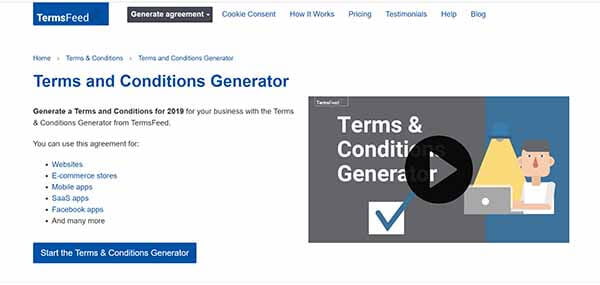
Best Terms and Conditions Generator Services
TermsFeed
TermsFeed won the #1 spot in our previous article on the best privacy policy generators, and it has won the top spot yet again in this article.
While the terms and conditions generated by TermsFeed’s templates are more pricey than some (~$20-$30), they proved themselves to be the most worthwhile. It’s a fantastic tool for small businesses and websites, and their templates are updated frequently. For the price of a few Starbucks coffees, you get a fully functional and legally compliant terms of use document. Taking this into consideration – can you really start nitpicking? Well, you definitely can – but that defeats the purpose of this article. It’s obvious that a document generated within a minute or two cannot equal one which has been handwritten by a team of lawyers over the course of two years. But – TermsFeed certainly comes damn close. It generates all the necessary clauses which a terms of service document needs to have, and it does a fantastic job at covering all the crucial information, albeit rather briefly at times.
When it comes to terms and conditions generators, TermsFeed really is the best you can get right now. I would not recommend it for businesses with over a million users, as their services and policies need to be more sophisticated than what automation can provide. If you have a large business, it’s always better to hire a lawyer. However, for smaller businesses, I can definitely give TermsFeed a strong recommendation, and a thumbs up. Well done, TermsFeed!
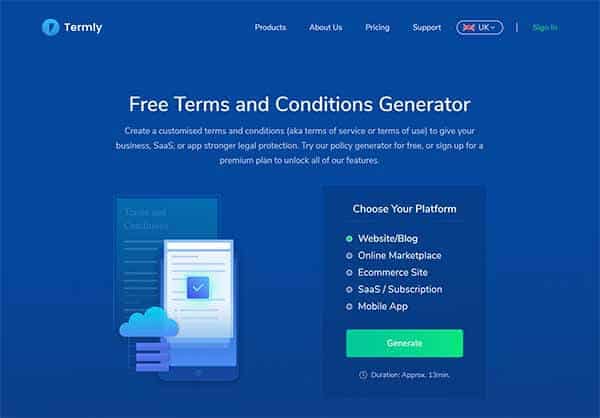
Best Free Terms and Conditions Generator
Termly
Termly is the best free terms and conditions generator which will generate your business a personalized policy for no cost. While the free terms of use policy they create is high-quality, it does come with some disadvantages (some of which could be considered significant).
The first disadvantage is that their terms of service cannot be directly embedded onto your site. This means that the only option you have is to link to their site, where your policy is hosted. Also, it will be branded with Termly’s logo.
And, finally, the terms of service cannot be fully customized until you pay. If you can look past these factors, then Termly is definitely a terms of use generator worth considering.
If you want a policy from Termly without these drawbacks, then you will have to sign up for Termly’s premium packages which require a monthly/yearly subscription. Personally, I do prefer one-time payments rather than recurring payments.
However, as the quality of Termly’s legal documents is excellent – they are still worth a look into. Their terms and conditions generator is by far the best out of the free versions I tested for this article.
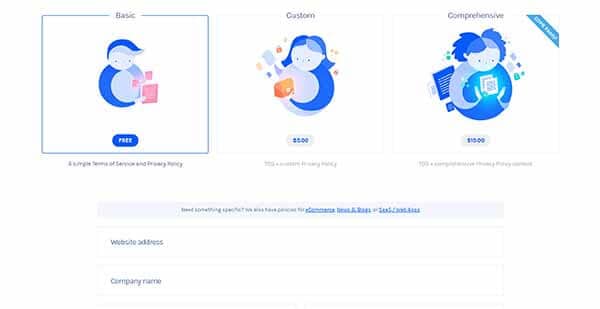
Good Terms and Conditions Generator
GetTerms
GetTerms is another good terms and conditions generator, with a beautifully built interface and cheap pricing.
Their terms of use policies were considerably less business-specific when compared to TermsFeed, though, which is the reason why it didn’t rank higher on this list. Their terms and conditions template seems like it’s considerably smaller.
And, as a result, the terms of service policies they generate are all very similar to each other. While this is also true for TermsFeed in some cases, I still considered TermsFeed to be the superior choice between the two.
If you want to get a basic terms and conditions document for a cheap price, then GetTerms.io is undoubtedly a good pick. However, if you want a more specific policy which corresponds more specifically to your business, then I recommend you go with TermsFeed.

TermsAndConditionsTemplate
In an online world full of websites claiming to be free terms and conditions generators, it actually surprised me that this generator is, in fact – FREE! And it’s pretty good, in fact, so it’s without question another one of the best free terms and conditions generators out there.
It’s not the best there is, but it’s solid considering the fact that you don’t need to pay a dime for it. The owners of this generator do have a PayPal button up on the site, though, so if you liked the terms and conditions you generated with their software, then it’s a polite move to give them at least a symbolic donation.
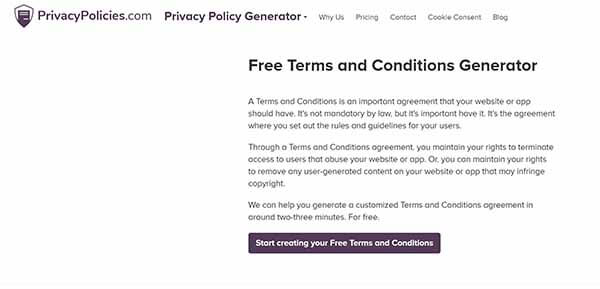
PrivacyPolicies.com
PrivacyPolicies.com functions in a very similar way to TermsFeed, where you have to tick boxes which correspond with your business. PrivacyPolicies.com advertises itself as a free terms and conditions generator, but in reality – it’s not that easy.
In most cases, your terms and conditions document will not be free, because some rather basic clauses require you to pay up. If you’re as much as selling a single product through your website, your document will be premium, and you will have to pay.
Which makes sense, as they are a business after all, and they need to generate a profit.Leaving the price aside, PrivacyPolicies.com is a very solid platform. I found that their documents were not as in-depth as TermsFeed’s, but they are still worth checking out.
All in all, though, as their end price was very similar, if not even more expensive than TermsFeed’s, I would still consider TermsFeed’s terms and conditions generator to be superior.
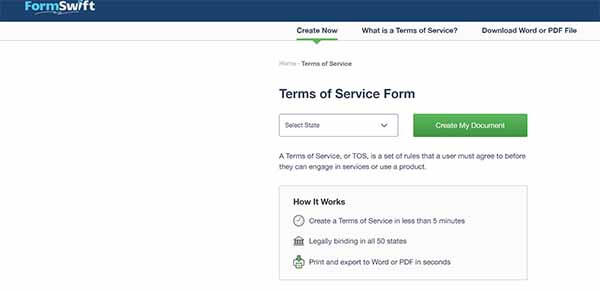
FormSwift
FormSwift, yet again, is a free terms of service generator which promises to make your website legally compliant without you having to spend a single dollar.
However, while I wanted to like this generator, I just couldn’t, because it was not fully functional on my computer. The customization fields kept popping out of my screen, and although it seemed promising at first.
I ended up giving up on it before even getting my hands on a terms of service policy. Maybe it’s the fact that my screen resolution is higher than average, or maybe it was my browser – I guess I will never know…
What I do know is that my recommendations ended up going to alternative terms of service generators as a result.
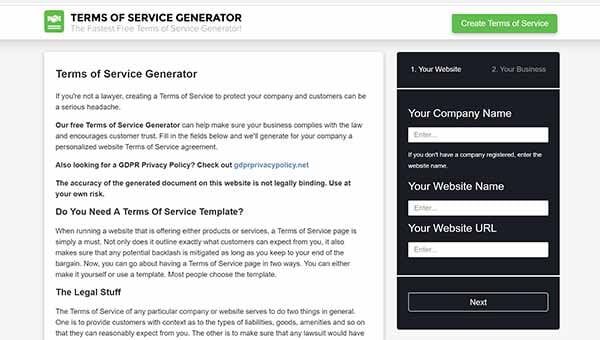
TermsOfServiceGenerator
This is another free terms of service generator which will generate a legal document for you at no cost. However, the reason why it’s at the end of this list is simple – the terms and conditions they generate are very generic, and in most cases they will not be enough to protect you in a court of law.
Out of the terms of use templates we tested for this review, TermsOfServiceGenerator.net seemed to fall short of the competition. They don’t give you any options to choose services which correspond to your business and the only customization options you have are for your contact details and website URL-s.
It seems like the website’s main function is to redirect you to TermsFeed – which is the site you should have gone to the first place, as it’s the far superior terms and conditions generator.
What a Good Terms and Conditions Generator Should Include
Each website terms of use is different from each other, and it’s difficult to say specifically which clauses your policy will require. However, you should still make sure that the terms of use documents which you generate answer, at the very least, the following questions:
- What Happens if the User Does NOT Agree to the Terms and Conditions?
- Who are the Owners of the Website?
- Do You Have the Right to Make Changes to Your Terms of Use?
- Are You Liable for Any Losses or Damages?
These are very basic clauses, and a good terms and conditions template should include many additional clauses. However, at the very least, make sure that these questions are answered if you are looking into generating your terms and conditions through an online generator.
What Happens if the User Does NOT Agree to the Terms and Conditions?
All standards terms and conditions documents should include this clause. It must be clearly stated that by continuing to use your website or service, the user agrees to the Terms and Conditions.
This contract will be your first shield against possible legal claims, and it MUST be shown that the user agreed to your terms of service if they decided to continue to use your website.
Who are the Owners of the Website?
Another highly important clause in a Terms of Use contract is the part about ownership details. Your contract should state clearly where the business operates, who owns it, and the full URL if it’s a website.
Do You Have the Right to Make Changes to Your Terms of Use?
Naturally, as your business changes, then so will your policies. Therefore, it’s highly important that from the very beginning, your terms of use document states that you reserve the right to make changes to the website and the relevant policies without notice. And, by continuing to use your services, they agree to your rights to make changes without notice.
Are You Liable for Any Losses or Damages?
This clause is also critical. Even if you try your best to make a website user-friendly and helpful, you cannot always control how your visitors will use the information contained within. It’s always a possibility that through your website, a user has suffered – financially, emotionally, physically.
For such cases, your terms of service has to state that you will not be held liable for any kinds of losses. Otherwise, your users could legally hold you responsible for any negative effects occurring from your services.