In our TermsFeed review, we put the legal agreement generator to the test. We evaluated TermsFeed’s automated documents for compliance, relevance, and overall quality. What we found was that Termsfeed is likely one of the best document generators of its kind.
TermsFeed makes high-quality legal agreement creation incredibly quick and effortless. And, it’s not based on recurring fees, unlike most of its kind.
Overview
TermsFeed offers quick and lawful legal documents for a fraction of the price of a law firm. It’s a platform which is incredibly easy to use, and which will save you both time and money.
Those wanting to become compliant with international regulations without much effort will find TermsFeed a valuable tool in their arsenal.
During our review of TermsFeed, we filtered through dozens of legal agreements they have created. We sorted through their privacy & cookie policies, refund policies, EULAs, disclaimers, and more.
In the beginning of the review, we were waiting to find numerous flaws in their documents. However, during our analysis, we were impressed time and time again by the overall quality of the software.
Document generators will never be a full substitute for a lawyer, but they certainly have their own little role in legal document creation.

Of course, TermsFeed’s legal agreements are not as detail-oriented and personalized as agreements written by a detail-oriented professional lawyer.
However, they have covered all of the major clauses required by law, and therefore they will serve as an effective foundation for the policies of your website or app.
If you generate a legal document through TermsFeed, you can update it continuously as you change your services over time. By doing so, you are keeping your users up to date and informed about your services.
As far as privacy & cookie policies go, there is a competitor to TermsFeed, named iubenda, who offers more personalized and detail-oriented document generation solutions.
If you want to list out absolutely all of your data collection services, then they will be worth the extra spend. However, if you want the bare basics of a policy quickly and effortlessly, without going into too much depth, then TermsFeed will be the better choice for you.
Also, TermsFeed’s policies are usually cheaper and they only incur a one-time fee, unlike iubenda. Ultimately, the final choice of which of the two is better, will depend on the specifics of your company.
TermsFeed Review – Pricing
TermsFeed’s pricing is highly variable and subject to changes. They price adjust each individual document according to its text and complexity. TermsFeed does offer free legal documents, but the contents of the free versions will not be suitable for most websites or apps because of their simplicity.
One big advantage of TermsFeed is that it incurs a single one-time fee, unlike competitors who use recurring fees for their documents. In addition, TermsFeed will update your documents regularly at no added cost.
In order to get TermsFeed’s exact cost for your company, you will need to spend a few minutes and go through all the steps in the document generator. However, it should be mentioned that TermsFeed’s prices are a one-time fee, not a recurring one.
This a big advantage over some of TermsFeed’s main competitors such as iubenda, who ask for monthly/yearly payments for their legal documents.

Compared to hiring a law firm to write your policies, TermsFeed offers incredibly cheap price points for its legal documents. It takes a little more effort to make the policies yourself.
However, in the end, you will have saved time and money for your firm by doing so. Termsfeed’s policies are not always all-inclusive, though, so you might have to update the policies on your own when the need arises. And, that does take some time off your hand.
Therefore, if your firm is large and your services change regularly, then hiring a legal firm to handle your policies is likely the superior choice.
For small-sized websites and apps, TermsFeed offers a cheap and effective document generation solution which we were very happy with.
How TermsFeed Works
Creating legal documents on TermsFeed is uncomplicated and quick. As far as document generators go, TermsFeed is the most intuitive and effective out of those we have reviewed.
Creating a document with TermsFeed begins on the TermsFeed homepage. From there, you should select the type of legal agreement you want to have written. As of right now, TermsFeed offers generators for 6 different types of legal documents. They are the following:
- Privacy Policy Generator
- Terms & Conditions Generator
- EULA Generator
- Return & Refund Policy Generator
- Cookies Policy Generator
- Disclaimer Generator
While the policies themselves are vastly different from each other, the TermsFeed generators all function in a very similar manner. As an example, here is what creating a privacy policy on TermsFeed looks like:
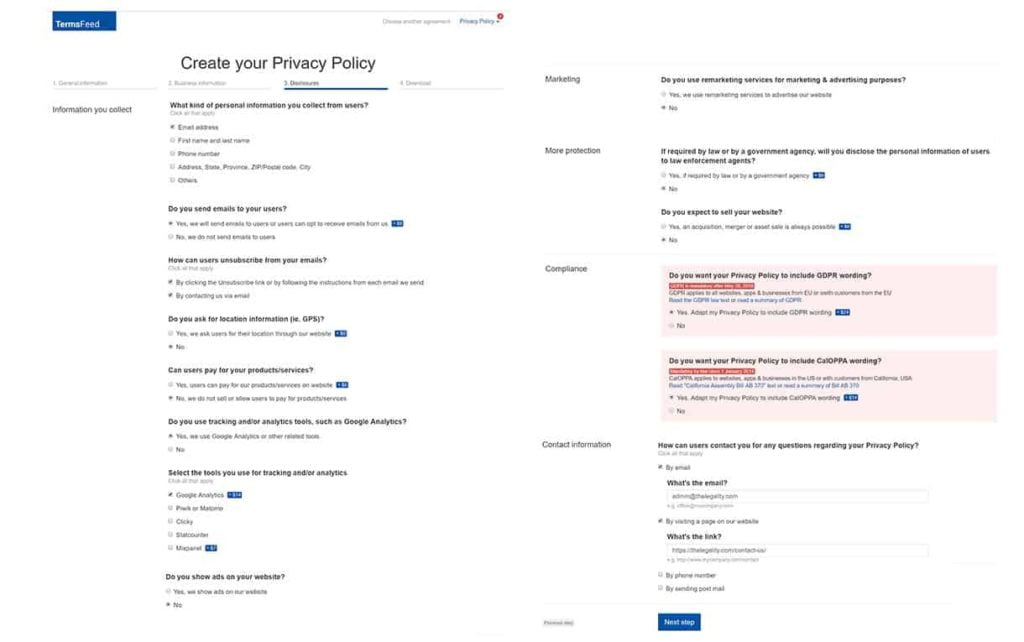
As you can see from the screenshot, they ask if you:
- collect information (name, email, etc)
- use analytics software, like Google Analytics
- Do advertising
- Take payments
- Remarket/Retarget
- What compliance you need (CCPA, GDPR, CalOPPA, Children’s Privacy)
- Contact Information
It’s all done in a very simple form and you can just choose and pick what you need. They are very clear about which items will cost money or not so there are no hidden fees.
Creating a legal document has never been easier, as all you need to do is tick boxes which match your companies services. Do you use Google Analytics? Tick a box for it. What about Google AdWords? If no, leave the box unticked. It’s so simple that even a child could master this type of legal document creation!
Filling in your company-specific information will enable you to create a personalized legal agreement. Then, once you finish paying for the service through credit card or PayPal, you will have the finished document sent to your e-mail.
Alternatively, you can download your policy document in one of the four available formats:
- DOCX
- HTML
- Text
Once you copied and/or downloaded your newly created document, you can post it to your website or app any manner you want to. The simplest solution is just copy-pasting the text to the appropriate page. As an example, you can check out our very own disclaimer page, which was created by TermsFeed.
Privacy Policy Generation
Privacy policy generation on TermsFeed is quick, simple and intuitive. Creating a privacy policy on TermsFeed only took us about two minutes, and the overall result was lawful and thorough.
TermsFeed’s privacy policies are GDPR & CalOPPA compliant and personalized according to the services of your website or app.
If you collect any kind of personal data from your users, then you are required by the law to have an easily accessible privacy policy.
Regardless of what type of platform your business operates. Privacy policies need to be clear, understandable, and easily reachable. Using TermsFeed’s privacy policy generator is easier than ever before, so there really is no excuse for not having a privacy policy on your website.
It is possible to get a free privacy policy on TermsFeed. However, it will not include some necessary clauses which are required by law. The most important of which are CalOPPA and GDPR wording.
Without CalOPPA and GDPR clauses, a privacy policy is rather useless. Therefore, if you want your privacy policy to comply with international regulations, you will need to buy a premium privacy policy from TermsFeed.
The premium policies incur a one-time fee, and they start from around $40, but can be higher if you include things such as a cookies policy or terms of service.
Our review of TermsFeed’s privacy policies showed that they cover all major details which they should. Iubenda’s privacy policies go into greater detail, but they also require a monthly or yearly fee, which could be a dealbreaker for some companies. Therefore, the following is our recommendation.
If you want a quick, cheap, and lawful privacy policy, then choose TermsFeed’s privacy policy generator.
If you want the most personalized and feature-rich privacy policy, then choose iubenda.
Both of the two legal document generators have their advantages and disadvantages. It’s mostly up to you and the specifics of your company to make an educated decision as to which of the two will be the best for you.
In order to analyze TermsFeed privacy policies, we reviewed the following real-life examples:
Cookie Policy Generation
TermsFeed’s cookie policy generator works as intended. While the cookie policies are not as personalized as those of iubenda, the platform is still worth a recommendation because of its cheap price and free consent solution.
The cookie policy of a website is intended to state to the users how, why and where cookies are active on the website. Also, the cookie policy needs to clarify how a user can request to have all of his or her personal data removed from the database.
The latter is a crucial component of a cookie policy since the implementation of the GDPR. According to the GDPR, websites need to have an actively updated cookie policy.
But, besides this, they also need to have a solution for gathering consent from users. Plus a solution for deleting personal data from users who request to have their data deleted.
Users need to be able to refuse cookies, and gathering consent from the users of the website is absolutely necessary. In addition, the GDPR states that all of the information about cookies and tracking should be specific, accurate and up-to-date.
If you look at the examples we listed in this section, then you will see that the policies created by TermsFeed do make mention of all this. However, some of these examples are lacking a proper method of gathering consent from users.
While the cookie policy itself might be lawful, the overall solution of the website is still not GDPR compliant, if no method of consent gathering takes place.
In addition to cookie policy generation, TermsFeed offers a free cookie consent solution. It achieves its basic purpose of gathering consent from your users. Compared to iubenda’s Consent
Solution, TermsFeed’s cookie solution lacks some useful features such as consent analytics. However, as TermsFeed’s consent solution comes for free, it’s still an excellent overall service worth a recommendation.
The following are the examples we used to analyze cookie policies for this review of TermsFeed:
Terms & Conditions Generation
TermsFeed’s generator for terms and conditions agreements is intuitive and effective. It highlights most of the crucial aspects which a terms and conditions agreement needs to have.
It also serves as an excellent foundation for further clauses if you find yourself in need of updating the agreement.
Terms and conditions agreements specify sets of conditions which the user must abide by in order to use the website or app. While there is no definitive law which requires you to have terms and conditions agreements, having one is still highly important.
With a terms and conditions agreement, you can protect yourself from numerous legal issues such as liability, stolen content, abuse of your platform, and much more.
We reviewed multiple terms and conditions agreements created by Termsfeed. They all manage to highlight the most important clauses of a terms and conditions agreement. And, they manage to do this in a clear and easy to understand way.
Legal documents concerning the user need to be easy to understand, and TermsFeed has nailed this aspect of their documents in the head.
Their documents are personalized according to their context, and they give a good overview of the terms and conditions. TermsFeed is the best terms and conditions generator of its kind.
Editing The Terms & Conditions
It needs to be mentioned, though, that the document automation by TermsFeed may not be detailed enough for many of you. Therefore, having the option to edit your finished document without having to create an entirely new one is useful.
The terms and conditions agreements from TermsFeed provide an excellent starting point for additional clauses. If you ever find yourself in need of updating your agreement, then TermsFeed’s documents allow for this.
TermsFeed has made editing their generated documents incredibly easy. To begin with, the documents are downloadable in numerous file formats such as .docx and .pdf. Editing these documents is a bit of a no-brainer, especially if you run a company.
At firs, having the ability to edit your documents may seem like a rather obvious feature to have. However, it’s not always the case, as many popular document generators pull the document text to your website or app through an API.
In such cases, the generator company stores the legal agreement on one of its cloud servers. And, because of this, changing the agreement is only possible through their software.
Adding any clauses which are not offered by the generator and/or removing clauses which are irrelevant to you is not easy. Sometimes doing this even breaks the formatting of the document. With TermsFeed, it’s not a problem, as they allow for easy downloading, uploading and editing of the documents.
The following three are the review examples for this TermsFeed review:
EULA Generation
TermsFeeds End-User License Agreement (EULA) generator is the best of its kind, without competition. We reviewed multiple EULAs created by TermsFeed. They were all written in a short, clear, and at the same time comprehensive style.
They listed out all vital components of a proper EULA, such as licensing information, restrictions on use, liability and infringement policies. Overall, we were very happy with the result of TermsFeed’s EULA generation.
An End-User License Agreement, or EULA, is an agreement between the software provider, and the user who purchases, downloads or installs the software.
It’s not supposed to go into as much detail as a terms and conditions agreement. Instead, its primary purpose is to give users a quick overview of the clauses which concern the licensing of the product.
EULAs should always list out clauses addressing the licensing, restrictions and liabilities relating to the product. As for TermsFeed’s EULAs, they cover all of these clauses and more.
TermsFeed’s EULA clauses include the following: license granting, restrictions on use, infringement information, termination of licensing, disclaimers and limitations of warranties and liability.
These components make for an excellent EULA basis, and they cover all necessary clauses regarding software usage which the end-user has to know. In order to arrive at this conclusion, we gathered two examples of TermsFeed’s EULAs for this review.
The reviewed examples were both high-quality, comprehensive, and good examples of an End-User License Agreement. The following are the EULAs which we analyzed for this section of our TermsFeed review:
Return & Refund Policy Generation
The return & refund policy generator on TermsFeed will create personalized policies necessary for all e-commerce stores. The short and simple text is easy to understand for the end user, and the overall quality of the documents were great.
They capture the most important clauses regarding returns and refunds for the end-user. As far as generators go, TermsFeed will be your best bet for creating a comprehensive return & refund policy.
While TermsFeed’s return & refund policies don’t go into great detail, they function well as a basic foundation. What we mean by that is that you should not buy a return & refund policy from TermsFeed and leave it “as is” for 10 years. Your policy will not comply with legislation if you do so.
Instead, it’s a better idea to buy a return & refund policy from TermsFeed, and improve upon it yourself, over time. For the beginning, TermsFeed’s generated policy will be good enough.
However, when you really start to hammer out the specifics of your purchasing policies, then you will want to add additional clauses to the text. In doing so, you will protect yourself from legal trouble, and your users will have a clearer understanding of the specifics of your policies.
The following are the examples we used for this section of our review of TermsFeed’s document generators.
Disclaimer Generation
TermsFeed is the best at generating disclaimers through automation. TermsFeed supports close to a dozen different disclaimer formats. In fact, our very own active disclaimer page was generated by TermsFeed.
For only $4, we have a functioning, subtle and clear affiliate disclaimer on our website, and we couldn’t be happier with the result. At least considering the incredibly cheap price.
The Legality contains affiliate links on its website. Therefore, in order to comply with the law, we have to disclose this information.
This type of a legal disclaimer is called an “affiliate disclaimer”, and it’s necessary for all websites which contain affiliate links in their content. In order to test out TermsFeed’s disclaimer generation for this review, we decided to create one for The Legality.
You can find the end result on The Legality’s disclaimer page.
The disclaimer covers all important clauses. Also, the simple structure allows for further editing of clauses very easily. As a basic website disclaimer, the $4 document fulfills its purpose perfectly.
If we ever need to add any information to the disclaimer, we have a good foundation set in place to do so. For example, let’s imagine that The Legality joins any additional affiliate programs besides the two already listed.
Because of the simple design of the disclaimer, we can easily add new bullets to the “Affiliate Disclaimer” section of the policy. By doing this, we can keep our disclaimer up-to-date and personalized, without spending a premium.
Besides affiliate disclaimers, there are numerous other types of disclaimers which your company may require. TermsFeed has written an in-depth description explaining the different disclaimers one-by-one.
We recommend going through the list in order to find out which types of disclaimers your website or app could need. You can rest assured that TermsFeed will create a high-quality disclaimer for a cheap price if you do require one.
The following two documents were the basis of our research into the disclaimers of TermsFeed.
Free Templates
You can get a free template by simply going through the form and selecting no paid options. Then you simply add in extra information that you would want such as policy terms, cookies policy, and conditions terms.
Keep in mind, mobile apps need special clauses compared to a more typical online business such a website.
Fortunately, TermsFeed also has a privacy policy generator option for mobile apps so if you have a mobile app be sure to select the right option at the starting screen.
Termsfeed Frequently Asked Questions
Is TermsFeed legitimate?
TermsFeed is a legitimate service to create various documents including privacy policy, terms and conditions, disclosures, and more. We have used it for several businesses and it is easy to use with a lot of flexibility.
Is TermsFeed free?
TermsFeed has free options available, but to be fully CCPA and GDPR compliant you’ll need to pay for clauses. The free documents TermsFeed has have no legal protection and are very simple with just the basic clauses.
How much does TermsFeed cost?
The cost of TermsFeed ranges from 0 to about $200. The average person spends about $40-$60 on it as that is enough for protection and full disclosure. At that range, you can have proper disclosures and documents for websites and apps.